If you were awesome and visited my boyfriend's blog at some point you would have seen this amazing Miku Clock that speaks the time:
Yep, shes a cutie isn't she? Don't worry about all that white.. we'll get rid of it.
To add her to your dashboard, first open a page with her always on it NOT my blogs main index but this posts static page; (I don't expect a page that changes would work). Open the page in Safari not Firefox or whatever else you use (I use Firefox btw).
Once on the page in Safari right click and select the option "add to dashboard", click Miku, then crop her as instructed by Safari (remove all that white). Finally click "Add" in the information stripe. This will open Dashboard. You can do some further cropping here if you'd like by pressing the i button and selecting edit. The frame can be changed also.
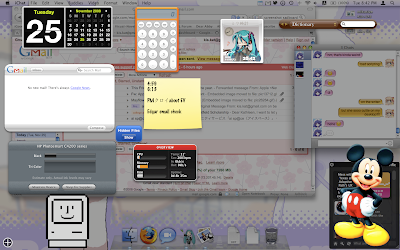
Oddly she looks larger in Firefox than in Safari *shrug* Unlike in the browser, you need to click her twice to make her speak in Dashboard.
Mac users should also get HachuneTunes:
I did not realize it until this moment but she runs in English on my computer. To download go to this page and scroll till you find HachuneTunes.dmg From there is self explanatory.








1 comment:
makes we wish I had a mac :3
Post a Comment